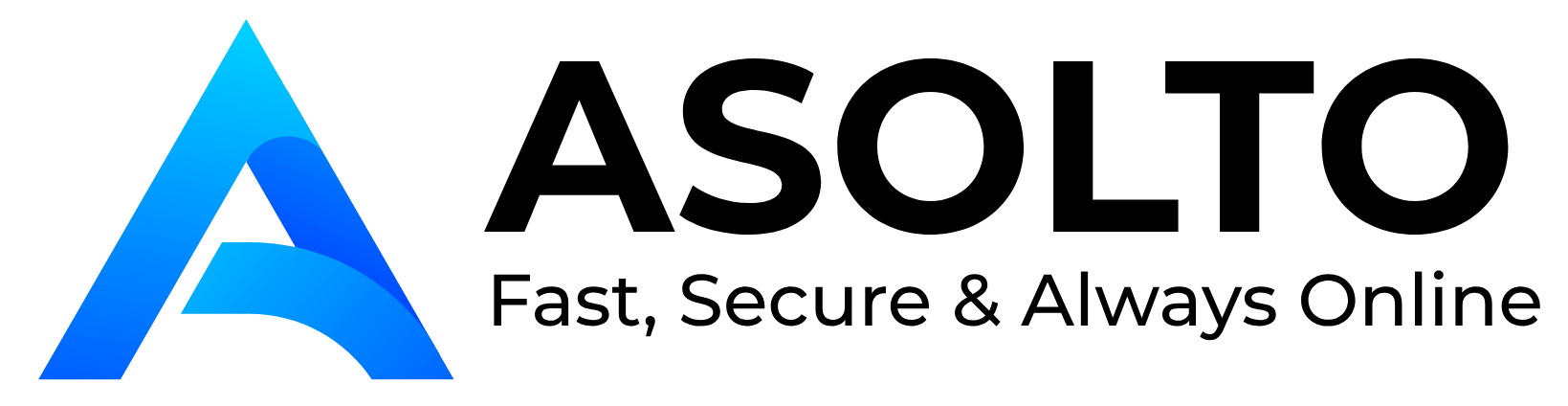Terms of Services
Acceptance of Terms
By using our Virtual Private Server (VPS) hosting services, you are agreeing to follow and be bound by these terms and conditions. We kindly ask you to read through them carefully, as they outline your rights and responsibilities when using our services.
1. Do Not Share Your VPS Credentials
Please change your password after first login. Never share your VPS username, password, or IP address with anyone. This information is sensitive and can be used to access your server. Sharing these credentials can expose your VPS to unauthorized users, who may compromise your data or the stability of your server.
2. Enable Two-Factor Authentication (2FA)
Activate Two-Factor Authentication (2FA) on all of your accounts, including your VPS, whenever possible. 2FA adds an extra layer of security by requiring not only a password but also a second factor, such as a code sent to your mobile device, to log in. This makes it much harder for attackers to gain access, even if they have your password.
3. Log Out After Completing Your Work
Always log out of all accounts, including your VPS control panel or SSH session, when your tasks are complete. This prevents unauthorized access, especially if you’re working on a shared or public computer. Leaving accounts logged in can leave your VPS vulnerable.
4. Change Your Password Regularly
Regularly change your passwords—preferably on a weekly basis, but no less than once every two weeks. Regular password changes help prevent long-term exposure to any potential breaches and reduce the chances of a malicious party accessing your server if your credentials have been compromised.
5. Use Strong Passwords
Your password must be complex and secure. It should be at least 15 characters long and include a mix of uppercase letters, lowercase letters, numbers, and special characters. Avoid using common words, predictable patterns, or personal information (like person names or birthdays). A strong password significantly reduces the risk of brute-force attacks.
6. Your VPS is Private
Your VPS is completely private, and we do not access, open, or monitor your VPS in any way. You have full control over your server, and we respect your privacy. You are the sole administrator, and any management or monitoring of the server is entirely up to you.
7. Virus Scanning Responsibility
We do not scan your VPS for viruses or malware, as it is considered your private property. You are responsible for the security of your VPS, including ensuring that it is free from viruses. You may need to install antivirus software or run regular security scans yourself to maintain a secure environment.
8. What to Do if You Suspect a Virus
If you believe that your VPS has been infected by a virus or malware, notify us immediately. We can help by reinstalling the operating system to remove the infection. However, please note that this process will delete all data on your VPS. It is critical to keep regular backups of your data to avoid permanent loss.
9. Avoid Storing Sensitive Information in Browsers
Never save passwords for platforms like PayPal, Amazon, or any other sensitive accounts in your VPS browser. Always enter your login credentials manually each time you log in. Saved passwords can be easily accessed by malware or unauthorized users. Additionally, always log out of these accounts when you finish your session to ensure extra security.
10. Report VPS Issues Promptly
If you encounter any issues with connecting to or using your VPS, please report them to us immediately. When reporting an issue, be sure to share screenshots or detailed descriptions of the problem, as this helps us understand and resolve the issue more effectively.
12. VPS Security is Your Responsibility
While we provide you with a VPS and its operating system, it is your responsibility to maintain its security and safety. You should regularly monitor, update, and secure your VPS to ensure it is protected from vulnerabilities and threats
13. Data Security and Backups
We take reasonable measures to ensure the security of your data, but you are ultimately responsible for maintaining backups of your VPS data. We are not liable for any data loss due to hardware failure, hacking, or other unforeseen issues.
14. Service Availability
We are committed to providing a high level of service uptime and reliability. However, please understand that 100% availability cannot be guaranteed. While we aim to notify you in advance about any scheduled maintenance or upgrades that might cause temporary disruptions, unforeseen technical issues, hardware failures, or network problems may lead to sudden outages without prior notice. In such cases, we will work as quickly as possible to restore the service.
15. Changes to Terms of Service
We reserve the right to modify these terms at any time. Any changes will be effective upon posting the revised terms on our website. It is your responsibility to review these terms periodically for updates.